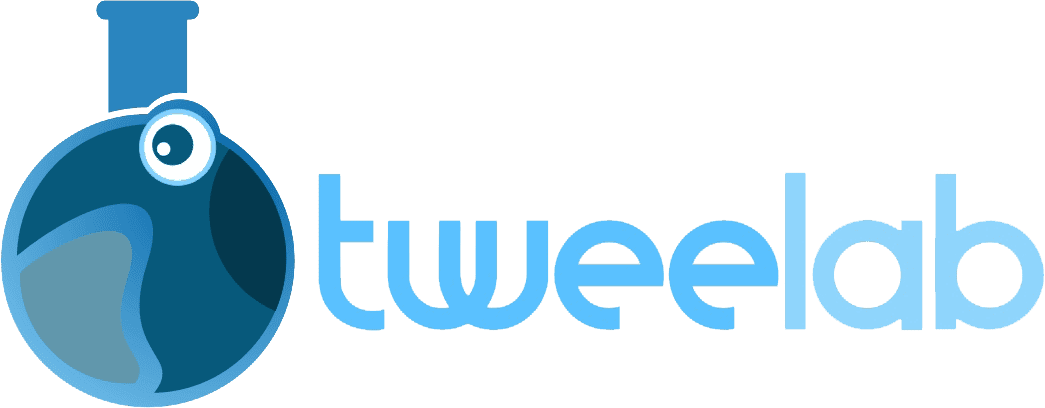You’re trying to figure out how to start a blog, but the technical aspects feel overwhelming.. The endless options for platforms, hosting, and design make it hard to know where to begin. And if you mess up the foundational steps, you’re setting yourself up for headaches down the road.
Without proper guidance, you could waste hours figuring out WordPress settings, troubleshooting plugin conflicts, or worse—building on the wrong platform entirely. This leads many would-be bloggers to give up before publishing a single post.
This is exactly why I’ve created this guide on how to start a blog. I’ll walk you through each step of the process, from selecting your niche to publishing your first post, using plain language that won’t leave you googling tech terms. By the end, you’ll have a fully functioning blog without the usual technical frustrations.
TL;DR: To start a blog, choose your niche, select a blogging platform (WordPress recommended), register a domain name, set up hosting with Bluehost, customize your design, plan your content strategy, optimize for SEO, promote your content, and set up analytics to track growth. This guide breaks down each step for complete beginners.
1. Decide Why You Want to Blog
Before diving into platforms and hosting, take a moment to clarify why you’re starting a blog. Your motivation will shape every decision that follows.
Choose Between Personal and Business Goals
Are you blogging to share personal experiences or to grow a business? According to Kohl Media Solutions (2025), personal blogs focus on showcasing individual experiences and creating direct reader connections, while corporate blogs prioritize brand identity and lead generation.
Your choice affects everything from your writing style to monetization strategies:
– Personal blog: More flexibility with content, authentic voice, and direct connection with readers
– Business blog: Stronger brand identity, consistent corporate voice, and clearer monetization path
Identify Your Core Motivation
People start blogs for many reasons. Which of these resonates with you?
– Financial opportunity: Productive Blogging (2025) reports many bloggers now earn more monthly than they did annually in traditional jobs
– Establishing expertise: Position yourself as an authority in your field
– Creating opportunities: Generate speaking engagements, media features, and partnerships
– Creative outlet: Express yourself while developing valuable skills
– Helping others: Solve problems for specific audiences who need your knowledge
Alright, once you’ve clarified your “why,” you’re ready to move to the next critical decision—finding your niche.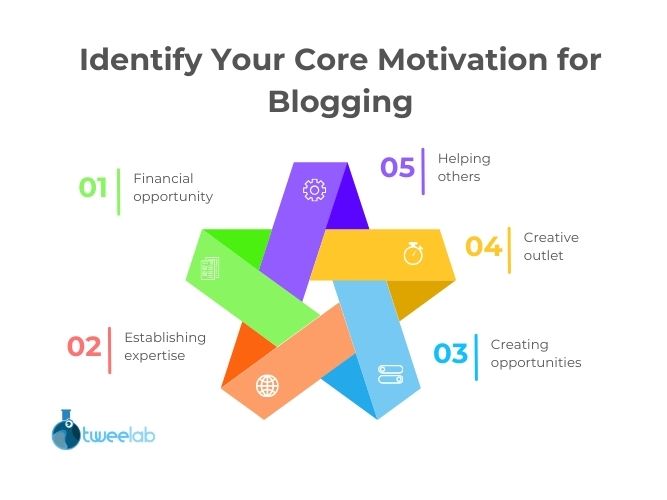
2. Choose Your Blog Niche
Picking the right niche is possibly the most important decision you’ll make. As Matt Giaro (2025) bluntly puts it: “Most blogs die a slow, painful death because people pick the wrong niche from day one.”
Find Your Perfect Niche
To identify a sustainable niche that works for you, follow this four-step approach:
– Choose a topic you’re obsessed with — You’ll need to create consistent content for months before seeing significant results
– Ensure sufficient knowledge — You need expertise (or willingness to develop it) to provide valuable content
– Avoid financially constrained audiences — Your ideal readers should have disposable income for potential monetization
– Conduct thorough niche research — Use tools to evaluate traffic potential and competition
This is where many bloggers get stuck in “analysis paralysis,” obsessing over themes and logos while ignoring the critical question: what will you actually write about?
Explore Profitable Blog Niches
According to research from Samantha North (2025), these niches show strong monetization potential in 2025: Personal Finance, Health and Fitness, Dating and Relationships, Food and Drink
Education, Travel, Home Improvement/DIY, Parenting, Marketing and Online Business, Technology.
From here, your goal is to find a specific angle within these broader categories. For example, instead of “fitness,” consider “strength training for busy professionals” or “plant-based nutrition for athletes”.
Use Niche Research Tools
Don’t just guess which niche will work—use data to inform your decision:
– Ahrefs Keywords Explorer: Compare traffic potential and keyword difficulty for different niches
– Ubersuggest: Find profitable blogging niches by analyzing competition levels
– Google Trends: Track interest in potential topics over time
This research step might seem tedious, but it saves you from investing months into a niche with limited traffic or monetization potential.
3. Pick the Right Blogging Platform
Now that you know what you’ll blog about, let’s choose where you’ll blog. This decision significantly impacts your site’s capabilities, customization options, and growth potential.
Compare WordPress vs. Wix vs. Others
The two leading contenders for most bloggers are WordPress and Wix. Here’s how they stack up in 2025:
WordPress:
– Open-source software you install on your web server
– Highly customizable with 13,000+ templates
– Superior SEO capabilities and plugin options
– Steeper learning curve but greater flexibility
– Pricing starts from /month (hosting only)
Wix:
– All-in-one website building platform
– Intuitive drag-and-drop editor
– 900+ templates with easier setup
– Built-in AI tools for faster creation
– Pricing starts from .50/month
According to Cybernews (2025), Wix ranks #1 out of 32 website builders, while WordPress ranks #14, though this ranking factors in many elements beyond blogging capabilities.
Evaluate Pros and Cons for Beginners
If you’re completely new to website creation, here’s what you need to know:
Wix advantages:
– Get up and running in hours, not days
– Intuitive drag-and-drop editing
– AI tools speed up website creation
– Site history feature lets you restore previous versions
WordPress advantages:
– Greater long-term flexibility
– Better SEO control
– Wider range of plugins and integrations
– More affordable hosting options
From my experience helping creators build sustainable content systems, I recommend WordPress (specifically WordPress.org, not WordPress.com) for most serious bloggers. The learning curve is slightly steeper, but the flexibility and growth potential make it worth it.
4. Set Up Your Blog
Now we’re getting into the technical setup. Don’t worry—I’ve broken this down into manageable steps that won’t leave you confused.
Register a Domain Name
Your domain name is your blog’s address on the internet. It’s a critical branding element that should be:
– Memorable and easy to spell
– Relevant to your niche
– Available as a .com if possible
– Free of hyphens and numbers (when possible)
According to Forbes Advisor (2025), domain names must follow these rules:
– English-language letters and numbers only
– Hyphens allowed (but not at beginning or end)
– No spaces
– Length between 3-63 characters per section
This is looking really good so far. Next up, let’s get your hosting set up.
Set Up Hosting (with Bluehost)
Hosting is where your blog’s files live online. For beginners, I recommend Bluehost for its WordPress integration, reliability, and affordability.
How to Set Up Hosting and Install WordPress with Bluehost in 5 Simple Steps
1. Go to Bluehost and Choose a Plan: Visit the Bluehost website and select a hosting plan- the Basic plan is ideal for new blogs and includes a free domain for your first year.
2. Register Your Domain Name: During signup, enter your preferred domain name. If it’s available, Bluehost will register it for you at no extra cost for the first year.
3. Complete Your Purchase: Fill in your account information, select your plan duration, and finalize your purchase by providing payment details.
4. Access Your Bluehost Dashboard: Once your account is set up, log in to your Bluehost dashboard to manage your hosting and website settings.
5. Install WordPress with One Click: Use Bluehost’s one-click WordPress installation tool from the dashboard. Set your admin username and password, and your blog will be ready for customization.
The entire process takes about 15-20 minutes. Bluehost handles the technical aspects of connecting your domain to your hosting and installing WordPress.
Customize Your Blog Design
With WordPress installed, you’re ready to customize your blog’s appearance:
– Log into your WordPress dashboard
– Navigate to Appearance → Themes
– Browse the free themes or upload a premium theme
– Install and activate your chosen theme
– Customize colors, fonts, and layout through the Theme Customizer
For easier customization, consider installing Elementor (a popular drag-and-drop page builder) that makes design changes simple without coding.
From here, add essential pages like About, Contact, and Privacy Policy before moving on to content creation.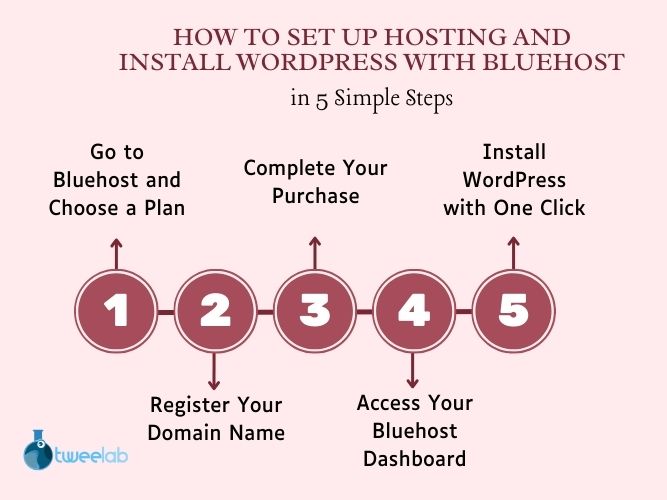
5. Plan and Create Content
Now for the fun part—creating content that resonates with your audience.
Write Your First Blog Post
Contrary to popular belief, your first post shouldn’t be a “Welcome to my blog!” announcement. According to Productive Blogging (2025), successful blogs start with valuable, helpful content that solves specific problems.
For your first post:
– Choose a foundational topic in your niche
– Research low-competition keywords using a tool like KeySearch
– Create a clear outline with headings and subheadings
– Write in a conversational, helpful tone
– Include relevant images, examples, or templates
– End with a call-to-action for comments or sharing
Your first post doesn’t need to be perfect—it just needs to provide genuine value to your target audience.
Develop Content Planning Tips
Sustainable blogging requires a solid content plan. Follow this framework from Content Marketing Institute (2025):
– Define your content voice and style — Create recognizable, consistent content
– Establish quality standards — Focus on findability, readability, and actionability
– Build content workflows — Determine how you’ll move from idea to published post
– Select appropriate technologies — Choose tools that streamline your process
This groundwork might seem excessive for a single-person blog, but trust me—it saves countless hours of disorganization later.
Create an Editorial Calendar
An editorial calendar is “a visual, strategic, hyper-detailed plan of all the upcoming content you’ll be creating,” according to Optimizely (2025).
Your calendar should include:
– Topics you’ll cover
– Publishing dates
– Distribution channels
– Responsible person (even if it’s just you)
Start with a simple spreadsheet tracking:
– Post title/topic
– Target keywords
– Publishing date
– Promotion channels
– Status (idea, in progress, published)
This provides structure while maintaining flexibility as your blog evolves.
6. Optimize for SEO
Search Engine Optimization (SEO) helps people find your content. Let’s cover the essentials.
On-Page SEO Checklist: 6 Essential Steps
1. Use Your Target Keyword Strategically: Place your main keyword in the title tag, the first paragraph, and naturally throughout your content. This signals to search engines and readers what your page is about-avoid keyword stuffing and focus on relevance and flow.
2. Craft Compelling Meta Titles and Descriptions: Write unique, keyword-rich meta titles (50–60 characters) and engaging meta descriptions (under 160 characters) that accurately summarize your content and encourage clicks. Include your target keyword and a call to action for best results.
3. Organize Content with Header Tags: Structure your content using header tags: H1 for the page title, H2 for main sections, and H3/H4 for subtopics. This improves readability for users and helps search engines understand your content hierarchy. Incorporate keywords where relevant in your headings.
4. Optimize Images for SEO: Use descriptive filenames and alt text that include relevant keywords for all images. Compress images to improve page speed and ensure accessibility. Well-optimized images can drive additional search traffic and enhance user experience.
5. Add Internal Links to Relevant Content: Link to other valuable pages within your site to guide users, distribute link equity, and help search engines crawl your content more effectively. Use descriptive anchor text and ensure links are relevant to the context of your content.
6. Ensure Content is Comprehensive and Satisfies Search Intent: Write high-quality, helpful content that fully answers the user’s query. Address related questions, provide unique insights, and make your page the best resource for the topic. Comprehensive content is more likely to rank well and satisfy both users and search engines.
This isn’t about keyword stuffing—it’s about creating valuable content that search engines can properly categorize.
Master Keyword Research Basics
Effective keyword research helps you create content people actually search for:
– Start with seed keywords related to your niche
– Use tools like Ahrefs Keywords Explorer to expand your list
– Evaluate metrics like Traffic Potential and Keyword Difficulty
– Focus on low-competition keywords when starting out
– Group related keywords for comprehensive content
Remember, the goal is finding topics at the intersection of your expertise, audience interest, and reasonable competition levels.
Configure WordPress SEO Settings
If you’re using WordPress, install and set up the free Yoast SEO plugin:
– Install Yoast SEO from your WordPress dashboard
– Complete the configuration wizard
– Set your default title and meta description templates
– Connect to Google Search Console
– Generate and submit your XML sitemap
These foundational settings help search engines properly index and understand your content.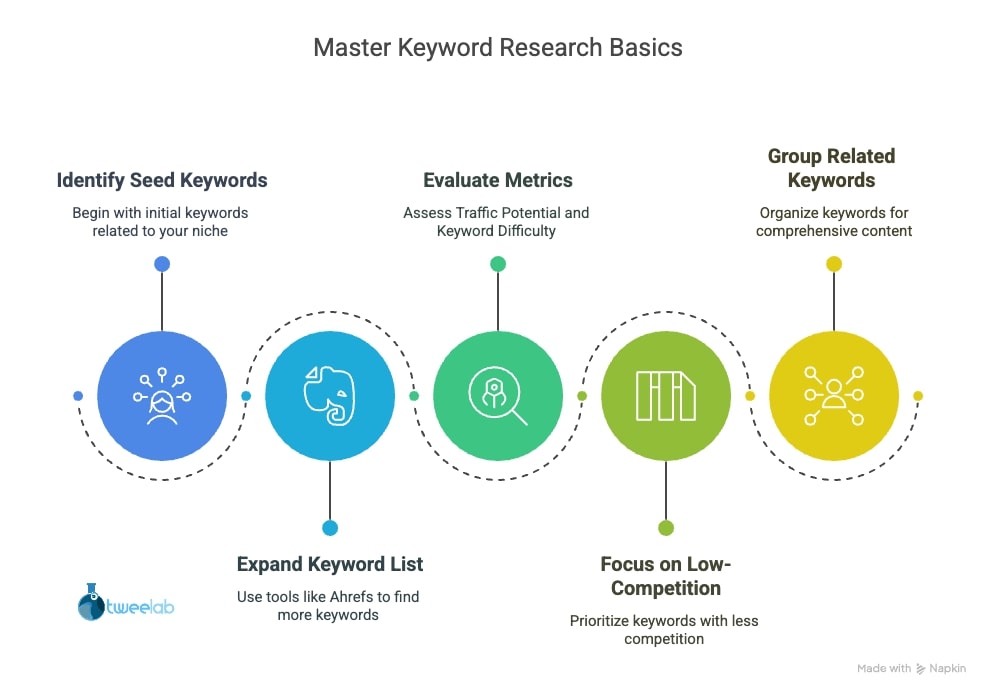
7. Promote Your Blog
Creating great content isn’t enough—you need to actively promote it.
Implement Free and Paid Promotion Strategies
Free promotion methods:
– Share on relevant social media platforms
– Join and participate in niche communities
– Answer related questions on Quora and Reddit
– Comment thoughtfully on popular blogs in your niche
– Reach out to other bloggers for collaboration
Paid promotion options:
– Facebook/Instagram boosted posts
– Pinterest promoted pins
– Google search ads targeting specific keywords
– Newsletter sponsorships in your niche
Start with free methods and reinvest your initial blogging income into paid promotion as you grow.
Leverage Social Media, Email, and Community Building
Social media strategy:
– Choose 2-3 platforms where your target audience is active
– Create platform-specific content (not just blog post links)
– Engage consistently with followers and similar accounts
– Use hashtags strategically to expand reach
Email marketing:
– Set up an email service provider (ConvertKit, MailerLite, etc.)
– Create a compelling lead magnet related to your niche
– Add signup forms to your blog
– Send regular newsletters with valuable content
Community building:
– Respond promptly to all comments on your blog
– Create a Facebook group around your niche
– Host live Q&A sessions or webinars
– Encourage user-generated content and discussions
This multi-channel approach creates multiple touchpoints with your audience.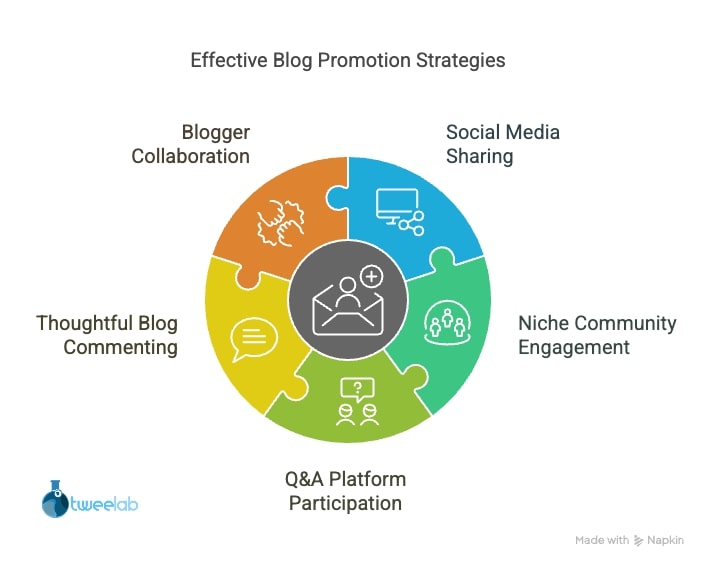
8. Monetize Your Blog
Once you’ve built an audience, it’s time to explore monetization options.
Explore How to Make Money Blogging
According to Wix.com (2025), the average U.S. blogger earns around 3,446 annually. While that’s not immediate income, several monetization paths exist:
– Advertising: Display ads through Google AdSense, Mediavine, or AdThrive
– Affiliate marketing: Earn commissions promoting relevant products
– Sponsored content: Partner with brands for paid posts
– Digital products: Create and sell ebooks, courses, or templates
– Services: Offer consulting, coaching, or freelance work
– Memberships: Provide premium content for paying subscribers
Most successful bloggers combine multiple income streams rather than relying on just one.
Implement Affiliate Marketing, Ads, Products, Services
Affiliate marketing tips:
– Join programs relevant to your niche (Amazon Associates, ShareASale, etc.)
– Create detailed product reviews and comparisons
– Disclose affiliate relationships (legally required)
– Focus on products you genuinely recommend
Ad implementation:
– Start with Google AdSense for beginners
– Graduate to premium ad networks like Mediavine (25k sessions/month) when eligible
– Balance ad revenue with user experience
Creating digital products:
– Start with simple downloadables based on audience needs
– Expand to courses or software as your expertise grows
– Price according to the problem you solve, not just content volume
Offering services:
– Use your blog to showcase your expertise
– Create service packages that address common reader challenges
– Set clear boundaries and deliverables
– Set Realistic Timelines and Expectations
Blogging is not a get-rich-quick scheme. A realistic timeline:
– Months 1-3: Focus on creating foundational content with minimal income
– Months 4-6: Begin basic monetization (affiliate links, basic ads)
– Months 7-12: Grow audience and optimize existing monetization
– Year 2: Develop premium offerings and diversify income streams
Productive Blogging (2025) notes that many successful bloggers now earn more monthly than they did annually in previous careers—but this comes after consistent effort and strategic growth.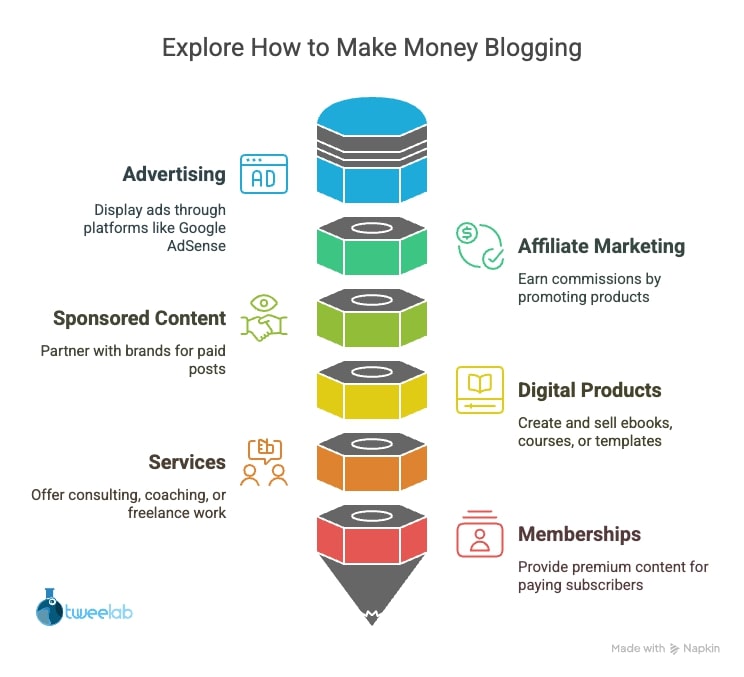
9. Analyze & Grow
Data-driven decisions will accelerate your blog’s growth.
Set Up Analytics
Install Google Analytics 4 and connect it to your blog:
– Create a Google Analytics account
– Set up a property for your blog
– Add the tracking code to your site (using a plugin like MonsterInsights)
– Configure basic goals (time on site, page views, etc.)
– Set up custom event tracking for important actions
Take time to understand the dashboard so you can make informed decisions.
5 Key Metrics to Measure Blog Success
1. Traffic: Track your overall visitors, main traffic sources (organic, social, referral), and your most popular pages to understand where your audience is coming from and what content resonates most.
2. Engagement: Monitor user engagement with metrics like average time on site, pages per session, and bounce rate. These indicators show how effectively your content holds visitors’ attention.
3. Conversions: Measure key actions such as email signups, product purchases, or affiliate link clicks to assess how well your blog turns readers into subscribers or customers.
4. Revenue: Calculate total income from all monetization channels, including ads, affiliate programs, sponsored content, and product or service sales.
5. Growth Rate: Analyze your month-over-month and year-over-year increases in traffic, engagement, and revenue to track your blog’s long-term progress and momentum.
Create a simple monthly report for yourself tracking these metrics to identify trends.
Scale Your Blog
Once you’ve established a solid foundation, scale strategically:
– Content expansion: Increase publishing frequency or content depth
– Team growth: Hire writers, editors, or virtual assistants
– Distribution channels: Expand to video, podcasting, or other formats
– Product ecosystem: Develop complementary products based on audience needs
– Automation: Implement tools to streamline repetitive tasks
Growth should follow audience demand and your business goals, not arbitrary benchmarks.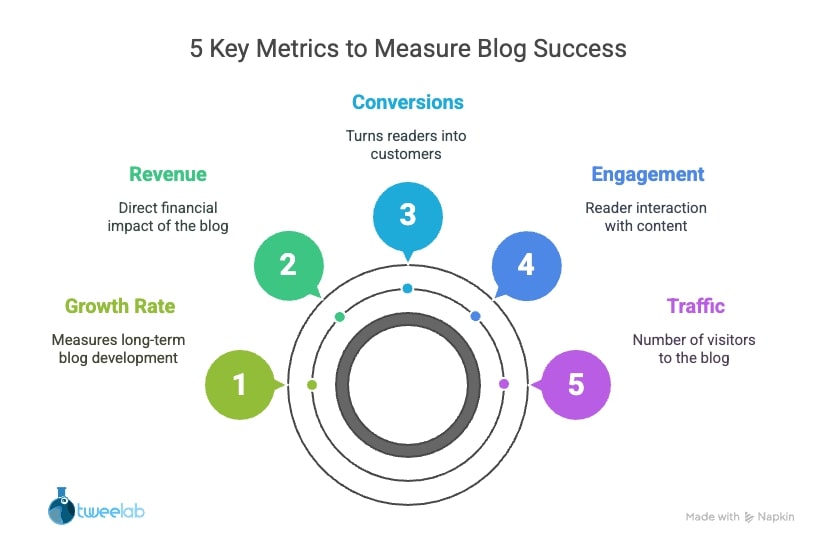
10. Avoid Common Mistakes & Troubleshooting
Learn from others’ mistakes to accelerate your progress.
Avoid Beginner Pitfalls
Common mistakes that derail new bloggers:
– Choosing an overcrowded niche: Competing with established sites without a unique angle
– Inconsistent publishing: Starting strong then disappearing for weeks
– Ignoring SEO basics: Creating content nobody searches for
– Premature monetization: Focusing on income before building an audience
– Analysis paralysis: Overthinking design and tech details instead of creating content
– Platform hopping: Switching blogging platforms repeatedly
As Matt Giaro (2025) warns, don’t get “stuck in analysis paralysis” obsessing over themes and plugins while ignoring the most critical decision—what to write about.
Address Technical Issues on WordPress
When technical problems arise:
– Broken site after update: Access your hosting’s backup restore feature
– Plugin conflicts: Deactivate all plugins, then reactivate one by one
– Slow loading times: Compress images, enable caching, consider better hosting
– Comment spam: Install Akismet anti-spam plugin
– Security concerns: Install a security plugin like Wordfence or Sucuri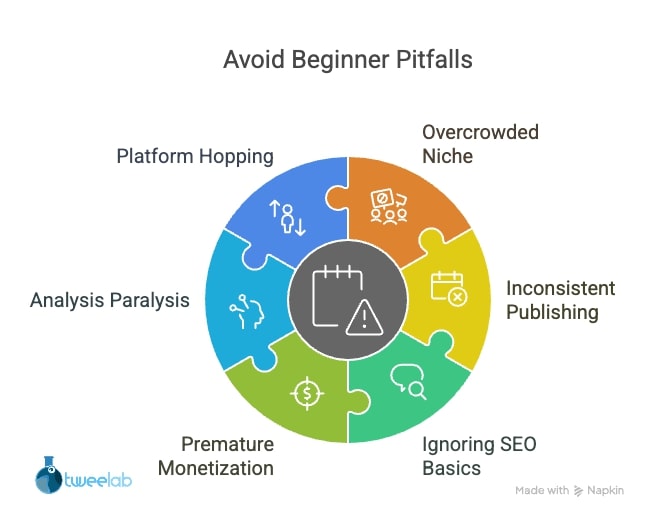
FAQs on How to Start a Blog

How can I start blogging as a beginner?
Starting a blog as a beginner is easier than ever. First, choose a niche you’re passionate about, such as travel, tech, or personal finance. Next, pick a blogging platform like WordPress or Blogger. You’ll also need a domain name and hosting provider if you’re going self-hosted. Begin creating valuable content, use SEO techniques to help your posts rank, and share on social media for traffic. Stay consistent with your posting schedule. Over time, you’ll develop your writing style, grow your audience, and start exploring monetization opportunities like ads, affiliate marketing, or sponsored content.
Do bloggers get paid money?
Yes, many bloggers earn money through several streams. These include display ads (e.g., Google AdSense), affiliate marketing (earning a commission from promoting products), sponsored posts, selling digital or physical products, offering courses, and membership content. How much a blogger earns depends on niche, traffic, audience engagement, and monetization strategy. Some earn a few dollars a month, while others make thousands. Consistency, valuable content, and targeted marketing are key to making blogging a sustainable income source. Bloggers with loyal audiences can even earn passive income over time from older, evergreen content that continues to generate views and clicks.
Can you make $1,000 a month blogging?
Yes, making $1,000 a month from blogging is achievable, though it usually takes time. Success depends on traffic, niche profitability, monetization strategies, and consistency. Niches like personal finance, tech, and health tend to be more lucrative. Bloggers often combine income streams such as affiliate marketing, ads, digital products, and sponsorships. It’s essential to produce quality content, focus on SEO to drive organic traffic, and promote your posts effectively. Many successful bloggers reach this milestone within 6–12 months, but others may take longer. Treat blogging like a business, invest time wisely, and keep learning to improve your results.
Can I start a blog with no money?
Absolutely! You can start a blog with little to no money using free platforms like WordPress.com or Blogger. These allow you to create and publish content without hosting fees. However, they come with limitations, such as subdomains and fewer customization options. As your blog grows, you might consider upgrading to a paid plan for better control and monetization features. Even without a budget, focus on creating helpful, engaging content and promoting it through free social media and SEO techniques. Many successful bloggers started on free platforms and scaled their blogs as they gained experience and readership.
Is blogging still profitable in 2025?
Yes, blogging remains profitable in 2025, but success requires strategy and effort. With the rise of video and social platforms, written blogs still hold strong due to SEO value and evergreen content potential. Monetization options have expanded, including memberships, affiliate marketing, courses, and sponsored content. Profitable niches like finance, health, and tech continue to offer significant earning potential. However, competition is high, so standing out with unique, valuable content is essential. Bloggers who understand their audience, provide solutions, and leverage marketing tools effectively can still turn their blogs into a solid income stream today.
Final Thoughts
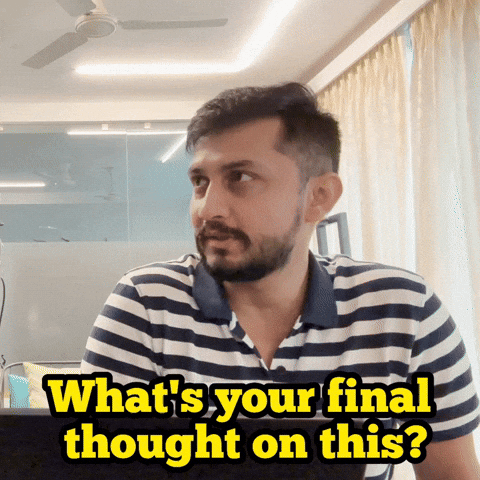
Starting a blog doesn’t have to be overwhelming. By following this systematic approach—from choosing your niche to setting up analytics—you can create a blog that grows into a valuable asset.
Remember that blogging success comes from consistency and value creation, not perfection. Your first posts won’t be your best, and that’s okay. What matters is starting, learning, and improving over time.
Now it’s your turn. What niche are you considering for your blog? Drop a comment below, and I’ll help you evaluate its potential!