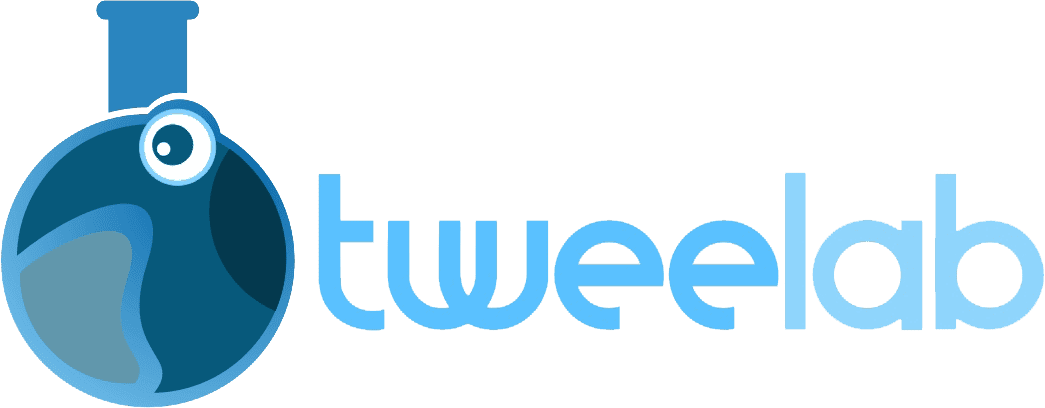Migrate WordPress to new host is one of those technical challenges that keeps many bloggers and content creators awake at night. I’ve seen it countless times in my 20 years as a WordPress developer – site owners tolerating sluggish performance, frequent downtime, and poor support simply because they fear the migration process.
Alright, let’s be honest: that fear isn’t completely unfounded. A botched migration can lead to lost data, broken links, SEO penalties, and frustrated visitors. But here’s the truth – staying on inadequate hosting is costing you more than you realize. Every second of slow loading time increases your bounce rate by 32%, according to Google. When your site goes down completely? You might as well be handing customers directly to your competitors.
The good news? With the right approach, migrating WordPress to new host can be smooth, secure, and incredibly rewarding. From here, we’ll break down exactly how to make that happen.
TL;DR:
Migrate WordPress to new host, you’ll need to back up your site, move your files and database, update your configuration, and point your domain to the new server. You can do this manually, use migration plugins, or hire professionals. With careful planning, you can avoid data loss and downtime.
Let’s get started – the perfect host for your WordPress site is waiting!
Why Migrate WordPress to New Host
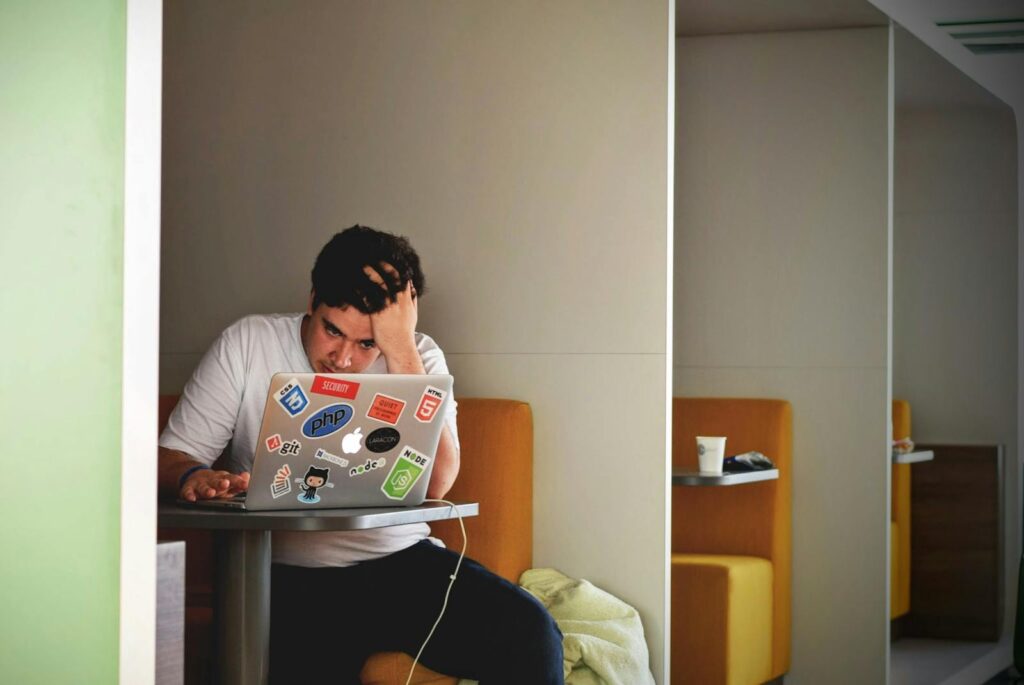
Are you noticing your WordPress site grinding to a halt during peak traffic hours? Or maybe you’ve experienced that sinking feeling when your site crashes completely during a critical sales period? These aren’t just minor inconveniences – they’re profit-killers that silently drain your business day after day.
The right hosting environment doesn’t just prevent disasters – it becomes a competitive advantage that compounds over time, silently building your brand while competitors struggle with mediocre infrastructure.
Over my 20 years as a blogger and WordPress developer, I’ve learned that not all hosting providers are created equal. Many users migrate their WordPress sites because they outgrow their current host’s resources or encounter performance bottlenecks. I always recommend evaluating a host based on future scalability, uptime reliability, and customer support responsiveness before making the move. A seamless transfer starts with picking a hosting provider that aligns with your website’s growth trajectory.
When migration becomes non-negotiable:
- Your current host experiences frequent downtime affecting business operations
- Page load speeds consistently exceed 3 seconds (proven conversion killer)
- Your hosting costs escalate dramatically with modest traffic increases
- Security vulnerabilities remain unpatched despite multiple requests
- Customer support consistently fails to resolve critical issues promptly
- Server resources become constrained, limiting your ability to scale
- Your hosting contract is approaching renewal with unfavorable terms
The question isn’t whether you should migrate – it’s whether you can afford not to.
What WordPress Migration Entails

Migrating WordPress to a new host involves several interconnected steps. Understanding these components before beginning helps prevent common pitfalls that plague amateur migrations.
At its core, WordPress migration consists of four essential elements:
- Complete Data Backup – This includes your WordPress database (containing posts, pages, comments, and settings) and all website files (themes, plugins, uploads, and core files).
- Database Transfer and Configuration – Moving your database to the new server and updating connection details in the wp-config.php file.
- File System Migration – Transferring all WordPress files to the new server while maintaining proper file permissions and directory structures.
- DNS and Domain Configuration – Pointing your domain to the new hosting server and managing the transition period.
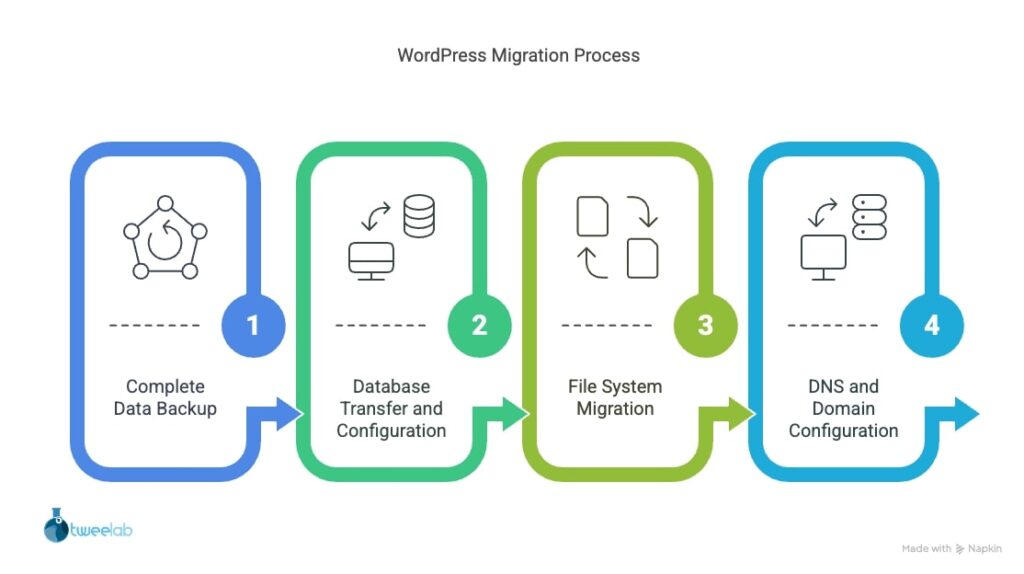
What separates successful migrations from disasters is attention to detail during each phase. A single overlooked setting or misconfiguration can result in a broken site, lost data, or SEO penalties.
Many people overlook the SEO impact of a hosting transfer. I always ensure that permalinks remain unchanged, 301 redirects are properly configured (if needed), and SSL certificates are installed immediately. Another key tip: I perform a full site audit post-migration to check for broken links, missing media files, or database issues. This proactive approach helps maintain site performance and search rankings after the move.
The hidden migration landmines
- Database Character Sets: Mismatched character encodings can render text unreadable
- URL Hardcoding: Absolute URLs in your database that reference your old domain
- Plugin Compatibility: Certain plugins may not function properly in new server environments
- SSL Certificate Transfers: Improper SSL implementation can trigger security warnings
- Server Configuration Differences: PHP versions, memory limits, and server software variations
- Email Configuration: MX records and email forwarding that must be preserved
The complexity multiplies with larger sites, custom coding implementations, e-commerce functionality, or membership features. Each additional layer introduces new potential failure points that must be systematically addressed.
How to Migrate WordPress: 3 Proven Approaches
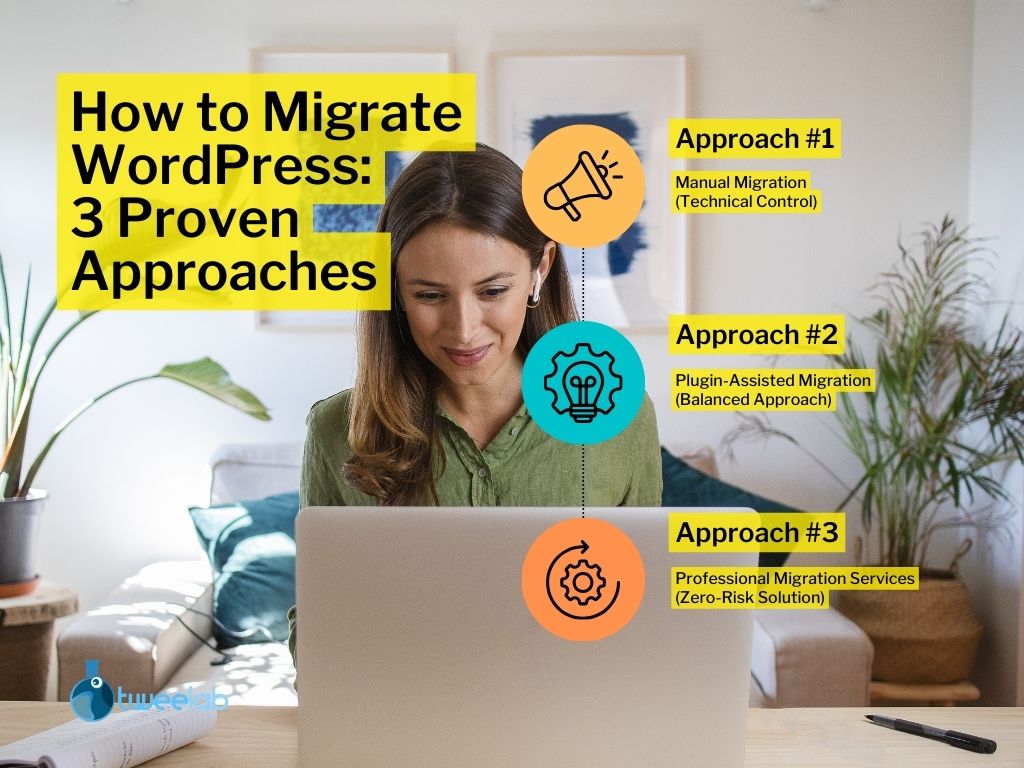
When it comes to migrating WordPress to a new host, you have three distinct approaches, each with different risk profiles, technical requirements, and cost implications. Let’s examine each one to determine which makes the most sense for your situation.
Approach #1: Manual Migration (Technical Control)
Manual migration gives you complete control over every aspect of the transfer process. This approach requires technical knowledge but costs nothing beyond your time investment.
Ideal For: Technically proficient users with smaller sites and those who need complete control over the migration process.
Risk Level: High – Multiple technical steps with potential for human error.
Approach #2: Plugin-Assisted Migration (Balanced Approach)
Migration plugins simplify many technical aspects while still giving you oversight of the process. Popular options include Duplicator, All-in-One WP Migration, and UpdraftPlus.
Ideal For: Users with moderate technical skills who want to simplify the process without paying for professional help.
Risk Level: Medium – Plugin compatibility issues or timeout errors can occur with larger sites.
Approach #3: Professional Migration Services (Zero-Risk Solution)
Professional WordPress migration services handle the entire process for you, guaranteeing zero data loss and minimal downtime. This approach eliminates technical complexity and risk.
Ideal For: Business-critical websites, e-commerce sites, or anyone who values peace of mind over cost savings.
Risk Level: Minimal – Professional expertise eliminates common migration pitfalls.
Explorer Deep Insights
How To Backup WordPress Site Without Technical Expertise
Learn how to backup WordPress site properly with our comprehensive step-by-step guide created specifically for bloggers without technical expertise. Follow our proven 10-step process covering plugin solutions, cloud storage options, and simplified manual methods that anyone can implement. Perfect for content creators looking to protect their digital assets before migrating to a new WordPress host or as regular protection against hacks and technical issues. With actionable tips from a 20-year WordPress expert, you’ll develop a complete backup strategy that safeguards your content, audience trust, and revenue streams—no coding knowledge required.
FAQs: Essential Information You Need to Know

What are the key benefits of using professional services to migrate WordPress to a new host?
Professional WordPress migration services offer significant advantages over DIY approaches when migrating to a new host. Our expert team handles every aspect of the migration process, from comprehensive backups to final testing, ensuring zero data loss during transfer. Unlike DIY migrations that typically take 3-5 hours for simple sites and days for complex ones, our professional service completes most migrations within 24-48 hours with minimal input required from you.
We implement specialized downtime minimization strategies that keep your site accessible throughout most of the migration process, preserving your traffic and revenue streams. Our comprehensive approach covers all aspects of your site, including complex elements like custom code, specialized database tables, and third-party integrations that DIY approaches often miss. While there’s an upfront investment, our service prevents expensive problems like SEO ranking drops, broken functionality, and extended downtime – ultimately saving you valuable time that can be invested elsewhere in your business.
How does your WordPress migration service protect SEO rankings when moving to a new host?
Our WordPress migration service employs multiple strategies to protect your SEO rankings when migrating to a new host. SEO collapse after migration is one of the biggest concerns for content creators and bloggers, with issues like broken internal links, lost rankings, and 404 errors potentially devastating your search visibility and traffic.
Our migration specialists implement a comprehensive SEO preservation protocol that includes careful maintenance of your URL structures, proper setup of 301 redirects where needed, and immediate implementation of SSL certificates to prevent security warnings. We perform pre-migration SEO audits to document your current performance and post-migration verification to ensure all pages remain indexed. Our team updates XML sitemaps and search console verifications automatically, and we implement a monitoring system to track search performance in the weeks following migration. This systematic approach ensures your hard-earned rankings remain stable throughout the hosting transition, protecting your content investment and maintaining your traffic levels.
What types of websites can your service migrate WordPress to a new host for?
Our WordPress migration service can handle virtually any type of WordPress website, regardless of size or complexity. We specialize in migrating content-focused blogs and affiliate sites while also offering tailored solutions for more complex WordPress implementations.
For bloggers and content creators, we provide specialized handling of media-heavy sites, ensuring all images and videos transfer correctly without broken links. Our affiliate marketer migrations include automated redirect setups for affiliate links to protect your revenue streams. For e-commerce sites, we offer specialized WooCommerce migrations that preserve product databases, customer information, and order histories without disruption.
We also handle complex multisite WordPress installations, membership sites with extensive user data, multilingual sites with WPML or Polylang integration, and enterprise-level WordPress implementations with custom database structures. Each migration type follows a customized protocol designed to address the unique challenges of that site category, ensuring a seamless transition regardless of your WordPress configuration.
How do you handle the database when you migrate WordPress to a new host?
Our comprehensive database handling process is a critical component when we migrate WordPress to a new host. Unlike DIY approaches that often result in database corruption or import failures, our migration specialists implement a systematic protocol for database transfer.
We begin by optimizing your database before backup, removing unnecessary transients and post revisions to reduce file size and improve restoration speed. For larger databases, we implement specialized export techniques to prevent timeout issues during transfer. Our team verifies database integrity before migration begins and uses secure, encrypted transfers to protect sensitive information during the migration process.
Upon import to the new server, we perform careful configuration of the wp-config.php file to establish proper database connections, with particular attention to character encoding settings that often cause issues with special characters. We also implement database optimization on the destination server, including proper indexing and performance tuning based on your specific database structure. This methodical approach ensures complete data preservation while also improving database performance on your new hosting environment.
What does the process look like when you migrate WordPress to a new host with your service?
When you choose our service to migrate WordPress to a new host, you’ll experience a streamlined, worry-free process designed to minimize your involvement while maximizing security and performance. The journey begins with a comprehensive pre-migration assessment where we evaluate your site components, create an inventory of plugins and themes, and document critical settings.
Next, our team implements multiple backup methods simultaneously, creating redundant snapshots of your files and database for maximum security. We then prepare your destination hosting environment, matching PHP versions, MySQL settings, and server configurations to ensure compatibility. Before the actual migration begins, we perform a complete test restoration on a staging environment to identify and resolve any potential issues.
The actual migration occurs during your preferred low-traffic period, following our detailed migration plan with clear checkpoints and verification procedures. Throughout the process, we maintain your site’s accessibility by using specialized DNS strategies that minimize downtime. After migration, we conduct extensive testing across multiple devices and browsers, verify SEO elements, and optimize performance on the new server. Finally, we provide a post-migration report documenting the completed work and offer 14 days of post-migration support to address any questions or adjustments needed. This comprehensive approach delivers a seamless transition with minimal disruption to your site operations.
Final Thoughts

Migrating WordPress to new host doesn’t have to be a nerve-wracking experience. With proper planning, comprehensive backups, and the right approach for your technical comfort level, you can successfully transfer your site while improving performance and maintaining SEO rankings.
For bloggers and content creators whose livelihood depends on their websites, professional migration services offer the most reliable path forward. The investment in expert assistance pays dividends through preserved traffic, maintained rankings, and peace of mind.
Whether you choose the DIY route or professional help, remember that proper preparation is the foundation of a successful migration. Create multiple backups, document your current settings, and have a rollback plan ready just in case.
Your WordPress site represents years of content creation and audience building – protect that investment with a migration strategy that prioritizes data integrity and performance optimization.