In today’s digital landscape, standing out from the crowd is essential for any blog to thrive. One powerful way to boost traffic and engage readers is through blog theme customization. By tailoring your blog’s design to meet the preferences and expectations of your audience, you can create a unique and captivating user experience that keeps readers coming back for more. In this article, we will explore ten amazing ways blog theme customization can boost traffic and enhance the overall success of your blog.
From understanding your audience and choosing the right theme framework to customizing colors and typography, optimizing navigation and user experience, and integrating SEO best practices, we will delve into actionable tips and common mistakes to avoid. By implementing these strategies, you can unlock the full potential of your blog and create a visually appealing, user-friendly, and highly engaging platform that drives traffic and captures the attention of your target audience. Get ready to take your blog to new heights with these ten amazing ways to customize your blog theme and boost traffic.
Understanding Your Audience: Key to Effective Blog Theme Customization

When it comes to blog theme customization, understanding your audience is paramount. By analyzing their preferences and expectations, you can create a tailored experience that resonates with your readers. Failing to acknowledge and address their needs may result in a mismatched theme that fails to engage your audience. In this lesson, we will delve into the importance of understanding your audience and provide actionable tips to help you create a customized blog theme that captures their interest.
Analyzing your target audience’s preferences and expectations
To create a blog theme that truly appeals to your audience, you need to know who they are and what they desire. Here are some key aspects to consider:
- Demographics: Start by understanding the basic demographics of your audience, such as age, gender, location, and occupation. This information will give you insights into their general interests and preferences.
- Interests and Hobbies: Dive deeper into your audience’s interests and hobbies. Are they passionate about technology, fitness, cooking, or fashion? By aligning your blog theme with their interests, you can create a connection that keeps them engaged.
- Content Consumption Habits: Explore how your audience consumes content. Do they prefer short and concise articles, or do they enjoy in-depth, comprehensive guides? Knowing their preferences will help you structure your blog and present information in a format they find most appealing.
Actionable Tip: Conduct surveys or engage in discussions to understand audience preferences
To gain deeper insights into your audience’s preferences, conduct surveys or engage in discussions with them. Here’s how you can do it:
- Online Surveys: Create surveys using platforms like Google Forms or SurveyMonkey. Ask questions about their favorite blog themes, color schemes, and layouts. This data will guide your customization decisions.
- Social Media Engagement: Leverage social media platforms to engage with your audience directly. Encourage them to share their thoughts on blog themes and gather feedback through comments or direct messages.
- Analyze Metrics: Utilize website analytics tools to track user behavior. Examine the most popular blog posts, time spent on different pages, and bounce rates. These metrics will reveal valuable insights into what resonates with your audience.
- Mistake: Ignoring audience needs and preferences, resulting in a mismatched theme
Mistake: Ignoring audience needs and preferences, resulting in a mismatched theme
One of the biggest mistakes you can make in blog theme customization is disregarding your audience’s needs and preferences. Here’s why it’s essential to avoid this pitfall:
- Lack of Engagement: If your blog theme does not align with what your audience expects or desires, they are less likely to engage with your content. This can lead to a decline in traffic, shares, and overall reader satisfaction.
- Brand Perception: A mismatched blog theme can create confusion about your brand identity. Consistency is crucial in building trust and credibility. Ensure that your theme reflects your brand values and resonates with your audience’s expectations.
- Missed Opportunities: By ignoring audience needs, you risk missing out on potential opportunities to provide valuable content and establish yourself as an authority in your niche. Understanding your audience opens doors to creating content that meets their specific needs and interests.
Understanding your audience is the foundation of effective blog theme customization. By analyzing their preferences and expectations, you can create a customized experience that resonates with them. Engage with your audience through surveys and discussions to gather insights, and avoid the mistake of ignoring their needs. By aligning your blog theme with their expectations, you’ll create a cohesive and engaging experience that keeps them coming back for more. Remember, the key to success lies in understanding your audience and tailoring your blog theme accordingly.
Choosing the Right Theme Framework

Selecting the right theme framework is vital. A theme framework serves as the foundation for your blog’s design, functionality, and customization options. Understanding different theme frameworks and their features empowers you to make an informed decision. In this lesson, we will explore the importance of choosing the right theme framework, provide actionable tips to aid your research, and highlight the mistake of neglecting flexibility and customization options.
Exploring different theme frameworks and their features
Before diving into theme customization, familiarize yourself with various theme frameworks and their key features. Here are a few popular options:
- Genesis Framework: Renowned for its robust security, clean code, and SEO-friendly structure, Genesis is a widely-used theme framework. It offers a range of child themes, allowing you to customize the appearance while maintaining a stable foundation.
- Divi Theme: Divi is known for its intuitive drag-and-drop builder and extensive customization options. It provides pre-designed layouts and modules, making it suitable for users with little to no coding experience.
- Thesis Framework: Thesis offers a flexible and powerful framework with a focus on SEO optimization. It allows you to customize your blog extensively and provides a user-friendly interface for managing layouts, colors, and typography.
Actionable Tip: Research and compare theme frameworks to find the most suitable one
To choose the right theme framework for your blog, follow these actionable tips:
- Assess Your Needs: Determine your specific requirements in terms of blog design, functionality, and customization. Consider factors such as responsiveness, support for plugins, e-commerce integration, and the ability to create unique layouts.
- Read Reviews and Comparisons: Look for reviews and comparisons of different theme frameworks. Take into account factors like ease of use, community support, performance, and update frequency. This research will provide valuable insights and help you narrow down your choices.
- Demo and Trial Periods: Many theme frameworks offer demos or trial periods. Take advantage of these opportunities to test the frameworks firsthand. Evaluate the user interface, customization options, and overall compatibility with your blogging goals.
Mistake: Selecting a theme framework without considering its flexibility and customization options
One common mistake in blog theme customization is overlooking the flexibility and customization options offered by the theme framework. Here’s why this can hinder your blog’s success:
- Limited Customization: Choosing a rigid theme framework may restrict your ability to achieve the desired look and functionality. Lack of customization options can result in a generic appearance that fails to differentiate your blog from others.
- Scalability Challenges: As your blog grows and evolves, you may need to adapt its design and features. If your chosen theme framework lacks flexibility, making necessary changes can become complex and time-consuming.
- Incompatibility with Plugins: Plugins enhance the functionality of your blog. However, certain theme frameworks may not support or integrate well with specific plugins, limiting your ability to add desired features and functionality.
Selecting the right theme framework lays the foundation for successful blog theme customization. Familiarize yourself with different frameworks, research their features, and consider your specific needs. By comparing options and testing demos, you can make an informed decision. Avoid the mistake of neglecting flexibility and customization options, as it may hinder your blog’s growth and restrict your ability to create a unique and engaging user experience.
Remember, the right theme framework empowers you to bring your blog’s vision to life and provide a customized experience that resonates with your audience.
Customizing Colors and Typography: Enhancing Your Blog Theme
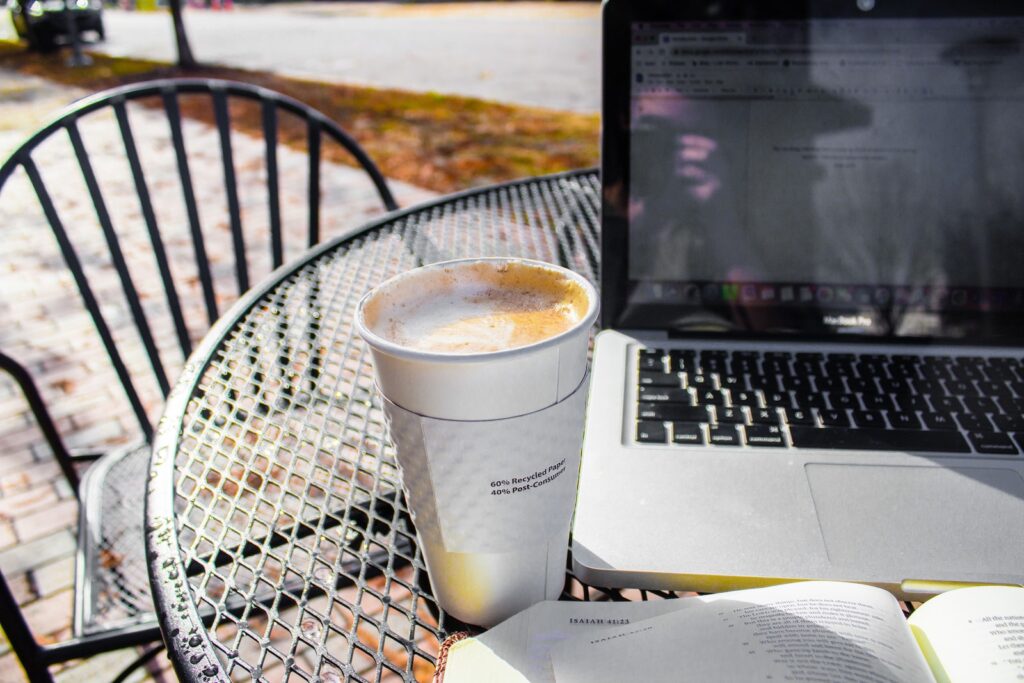
When it comes to blog theme customization, paying attention to colors and typography is crucial. The right color schemes and legible fonts can greatly impact the user experience and convey the desired emotions. In this lesson, we will delve into the importance of selecting harmonious colors and typography, provide actionable tips on leveraging color psychology and font readability, and highlight the mistake of using clashing colors or illegible fonts that hinder the user experience.
Selecting harmonious color schemes and legible fonts
- Color Schemes: Colors evoke emotions and set the tone for your blog. Choose a color scheme that aligns with your content and brand identity. Consider color psychology, where warm colors like red and orange evoke excitement and passion, while cool colors like blue and green create a sense of calmness and tranquility. Use color palettes that complement each other and create visual harmony.
- Typography: Legible fonts are essential for providing a comfortable reading experience. Consider factors such as font size, line spacing, and readability across different devices. Select fonts that are easy on the eyes and enhance the clarity of your content. Serif fonts are commonly used for a traditional and formal feel, while sans-serif fonts offer a more modern and minimalist look.
Actionable Tip: Use color psychology to evoke desired emotions and choose fonts for readability
To effectively customize your blog’s colors and typography, follow these actionable tips:
- Color Psychology: Research the emotions associated with different colors and their impact on the user experience. Consider the purpose of your blog and the desired emotional response from your audience. For example, if you want to create a calming atmosphere for a wellness blog, incorporating shades of blue and green can be effective.
- Font Readability: Test different fonts and evaluate their readability on various devices. Choose fonts that are legible even at smaller sizes and consider the spacing between letters and lines. Remember that readability is key to ensuring that your audience can easily consume your content.
Mistake: Using clashing colors or illegible fonts that hinder the user experience
One common mistake in blog theme customization is incorporating clashing colors or using illegible fonts. Here’s why it’s essential to avoid these mistakes:
- Visual Discomfort: Clashing colors can cause visual discomfort, making it challenging for users to engage with your content. Inconsistent color choices may distract or confuse your audience, negatively impacting their overall experience on your blog.
- Poor Readability: Illegible fonts strain the eyes and discourage readers from engaging with your content. If your font choices hinder readability, users may abandon your blog or find it difficult to extract valuable information from your posts.
- Inconsistent Branding: Inconsistency in colors and fonts can create confusion about your brand identity. Establishing a cohesive and recognizable visual language through harmonious colors and legible fonts enhances brand recognition and strengthens your blog’s overall appeal.
Customizing colors and typography is a vital aspect of blog theme customization. Select harmonious color schemes that evoke desired emotions and align with your content and brand identity. Choose legible fonts that ensure a comfortable reading experience for your audience. Avoid the mistake of using clashing colors or illegible fonts that hinder the user experience. By focusing on colors and typography, you can create a visually appealing and reader-friendly blog theme that enhances engagement and leaves a lasting impression on your audience. Remember, the right combination of colors and fonts enhances your blog’s overall aesthetic and contributes to a positive user experience.
Optimizing Navigation and User Experience: Enhancing Your Blog Theme

In the realm of blog theme customization, optimizing navigation and user experience is paramount. A well-designed navigation system and user-friendly layout contribute to seamless browsing and enhanced engagement. In this lesson, we will explore the importance of intuitive navigation and a user-friendly layout, provide actionable tips for simplifying navigation and ensuring easy access to important sections, and highlight the mistake of overcomplicating navigation or burying crucial content, leading to user frustration.
Designing intuitive navigation and user-friendly layout
- Navigation System: A clear and intuitive navigation system helps users easily navigate through your blog. Create a logical hierarchy of menu items, organizing them based on relevance and priority. Consider using drop-down menus or breadcrumb navigation to provide additional navigation options and help users understand their location within your blog.
- Layout and Organization: A user-friendly layout enhances the overall user experience. Arrange your content in a visually pleasing manner, ensuring a balance between text, images, and white space. Use headings, subheadings, and bullet points to break up text and improve readability. Group related content together, making it easy for users to find what they’re looking for.
Actionable Tip: Simplify navigation and ensure easy access to important sections
To optimize navigation and improve user experience on your blog, follow these actionable tips:
- Streamline Menu Items: Keep your main navigation menu concise by including only the most essential and relevant sections. Too many options can overwhelm users and make it harder for them to find what they’re looking for. Prioritize the most important sections that align with your blog’s goals and audience needs.
- Clear Call-to-Action Buttons: Place prominent and visually appealing call-to-action buttons strategically throughout your blog. These buttons should guide users to important sections such as subscription forms, contact information, or featured content. Ensure they stand out and are easily clickable.
- Search Functionality: Implement a search bar prominently on your blog, allowing users to quickly search for specific topics or content. Make sure the search bar is easily visible and accessible from every page. Enhance the functionality by providing suggested search terms or autocomplete options.
Mistake: Overcomplicating navigation or burying important content, leading to user frustration
One common mistake in blog theme customization is making navigation overly complex or burying crucial content. Here’s why it’s important to avoid this mistake:
- User Frustration: Complicated navigation systems or hidden content frustrate users and can lead to a higher bounce rate. Users may abandon your blog if they can’t easily find the information they need or navigate between sections effortlessly.
- Poor Engagement: Burying important content within multiple layers of navigation or overwhelming users with excessive menu items can hinder engagement. Users are more likely to engage with your blog when they can quickly access the content they’re interested in.
- Increased Abandonment: Difficult navigation and buried content can increase bounce rates and discourage users from exploring your blog further. If users can’t find what they’re looking for easily, they may leave and seek information elsewhere.
Optimizing navigation and user experience is integral to successful blog theme customization. Design intuitive navigation systems and user-friendly layouts that allow for easy exploration of your blog. Simplify navigation by streamlining menu items and incorporating clear call-to-action buttons. Avoid the mistake of overcomplicating navigation or burying important content, as it can frustrate users and hinder engagement. By focusing on optimizing navigation and user experience, you create a welcoming environment that encourages users to explore your blog, engage with your content, and ultimately become loyal readers.
Remember, a well-organized and user-friendly blog theme enhances the overall experience and establishes a strong connection with your audience.
Ensuring Mobile Responsiveness: Enhancing Your Blog Theme for All Devices

In the world of blog theme customization, catering to mobile devices is essential. With the increasing number of users accessing the internet through smartphones and tablets, ensuring mobile responsiveness is crucial for delivering a seamless browsing experience. In this lesson, we will delve into the importance of adapting your blog theme for mobile devices, provide actionable tips for testing and optimizing mobile usability, and highlight the mistake of neglecting mobile responsiveness, which can result in a poor user experience on smartphones and tablets.
Adapting the theme to provide a seamless experience on mobile devices
- Responsive Design: Mobile responsiveness involves designing your blog theme to automatically adapt to different screen sizes and resolutions. It ensures that your content is displayed optimally and provides a smooth and enjoyable experience for mobile users. Elements such as text, images, and navigation should be resized and repositioned to fit smaller screens without sacrificing functionality.
- Touch-Friendly Interface: Mobile devices primarily rely on touch input. Therefore, optimizing your blog theme for touch interactions is crucial. Consider the size and spacing of clickable elements like buttons and links to make them easily accessible and distinguishable on smaller screens. Minimize the need for pinch-to-zoom or horizontal scrolling, as these can frustrate users.
Actionable Tip: Test the theme across various screen sizes and optimize for mobile usability
To ensure your blog theme is mobile-responsive and user-friendly, follow these actionable tips:
- Device Testing: Test your blog theme on different devices and screen sizes, including smartphones and tablets with varying resolutions. Pay attention to how your theme adapts and whether all elements are displayed correctly and consistently across devices.
- User Experience Evaluation: Put yourself in the shoes of a mobile user and evaluate the experience of navigating through your blog. Consider factors such as ease of scrolling, readability of text, and accessibility of important features and sections. Identify any areas that may require improvement or optimization.
- Speed Optimization: Mobile users often have limited bandwidth or slower internet connections. Optimize your blog theme for faster loading times on mobile devices. Compress images, minimize unnecessary scripts, and leverage caching techniques to enhance performance.
Mistake: Neglecting mobile responsiveness, resulting in a poor user experience on smartphones and tablets:
Neglecting mobile responsiveness can have detrimental effects on the user experience of your blog. Here are the reasons why it’s crucial to avoid this mistake:
- Frustrated Users: A blog that is not mobile-responsive may appear distorted, have overlapping elements, or require excessive zooming and scrolling. This frustrates users, leading to higher bounce rates and decreased engagement.
- Unprofessional Image: In today’s mobile-centric world, a non-responsive blog theme can project an unprofessional image of your brand. Users may perceive it as outdated or not keeping up with modern design and technology standards.
- Search Engine Optimization Impact: Mobile responsiveness is a crucial factor in search engine rankings. Search engines like Google prioritize mobile-friendly websites in mobile search results. Neglecting mobile responsiveness can affect your blog’s visibility and organic traffic.
Optimizing your blog theme for mobile responsiveness is vital to ensure a seamless and user-friendly experience for mobile device users. Adapt your theme to automatically adjust to different screen sizes and resolutions. Create a touch-friendly interface that enhances ease of use on smartphones and tablets. Test your blog theme across various devices and screen sizes, evaluate the user experience, and optimize for mobile usability. Avoid the mistake of neglecting mobile responsiveness, as it can lead to frustrated users, an unprofessional image, and a negative impact on search engine optimization.
By prioritizing mobile responsiveness, you create a blog that caters to the growing mobile audience and maximizes engagement across all devices. Remember, a mobile-friendly blog theme is key to providing a delightful user experience and fostering a strong connection with your audience.
Integrating SEO Best Practices: Boosting Discoverability with Optimized Blog Theme

Integrating SEO (Search Engine Optimization) best practices is vital for enhancing your blog’s visibility and attracting organic traffic. In this lesson, we will explore the importance of optimizing your blog theme for search engine visibility, provide actionable tips for customizing meta tags, headings, and URLs, and shed light on the mistake of neglecting SEO elements, which can hinder discoverability and organic traffic growth.
Optimizing the theme for search engine visibility
- SEO-Friendly Structure: A well-structured blog theme enhances search engine crawlers’ understanding of your content. Ensure your theme utilizes proper HTML markup, such as heading tags (H1, H2, etc.), to convey the hierarchy and importance of information. Structured data markup can also be implemented to provide search engines with additional context.
- Responsive Design: Mobile responsiveness plays a significant role in SEO. Search engines favor mobile-friendly websites, as they deliver a better user experience on mobile devices. By optimizing your blog theme for mobile responsiveness, you improve your chances of ranking higher in search results.
Actionable Tip: Customize meta tags, headings, and URLs for improved SEO performance
To optimize your blog theme for SEO, follow these actionable tips:
- Meta Tags: Craft unique and compelling meta titles and descriptions for each page or blog post. Incorporate relevant keywords naturally within these tags to improve search engine visibility. Ensure they accurately reflect the content and entice users to click through from search results.
- Heading Tags: Use heading tags (H1, H2, H3, etc.) strategically throughout your blog theme. The H1 tag should contain the main keyword or topic of the page, while the subsequent heading tags can be used to organize subheadings and sections. This helps search engines understand the structure and relevance of your content.
- SEO-Friendly URLs: Customize your blog’s URLs to be descriptive and keyword-rich. Avoid generic URLs with random strings of numbers and characters. Instead, incorporate relevant keywords that accurately represent the page’s content. For example, “yoursite.com/blog-post-title” is more SEO-friendly than “yoursite.com/?p=123.”
Mistake: Neglecting SEO elements, hindering discoverability and organic traffic growth
Neglecting SEO elements within your blog theme can have detrimental effects on your blog’s discoverability and organic traffic. Here’s why it’s crucial to avoid this mistake:
- Lower Search Engine Rankings: Search engines rely on various on-page SEO factors to determine the relevance and quality of your content. Neglecting essential SEO elements can lead to lower rankings, reducing your visibility and organic traffic potential.
- Missed Organic Traffic Opportunities: By failing to optimize your blog theme for SEO, you miss out on valuable organic traffic opportunities. SEO-friendly elements help search engines index your content accurately, making it more likely to appear in relevant search queries.
- Decreased User Engagement: When search engines present your content in search results, optimized meta tags and headings increase the chances of attracting clicks. Neglecting these elements can result in lower click-through rates, limiting user engagement with your blog.
Integrating SEO best practices into your blog theme customization is crucial for boosting discoverability and organic traffic growth. Optimize your blog theme’s structure, ensure mobile responsiveness, and customize meta tags, headings, and URLs to improve search engine visibility. Neglecting SEO elements can lead to lower search engine rankings, missed organic traffic opportunities, and decreased user engagement. By prioritizing SEO within your blog theme, you enhance your blog’s chances of being found by search engines and increase your visibility to a wider audience. Remember, an optimized blog theme is a solid foundation for SEO success.
Prioritizing Website Speed and Performance

Prioritizing website speed and performance is essential for delivering a seamless user experience and achieving better search engine rankings. In this lesson, we will delve into the importance of enhancing page load times and overall site performance, provide actionable tips for optimizing image sizes, enabling caching, and minimizing unnecessary plugins, and shed light on the mistake of overloading the theme with excessive features, which can lead to slow loading times and user frustration.
Enhancing page load times and overall site performance
- Optimize Image Sizes: Large image files can significantly impact page load times. Compress and resize images without compromising quality to reduce their file size. Utilize image optimization tools or plugins that automatically compress images upon upload, ensuring faster loading without sacrificing visual appeal.
- Enable Caching: Caching allows web browsers to store certain elements of your blog, such as images and CSS files, so they don’t need to be reloaded with each visit. Implement browser caching through your blog theme or with the help of caching plugins. This can significantly improve load times for returning visitors.
Actionable Tip: Optimize image sizes, enable caching, and minimize unnecessary plugins
To prioritize website speed and performance, consider the following actionable tips:
- Image Optimization: Before uploading images to your blog, resize them to match the maximum display size required. Compress the images using tools like JPEG Optimizer or plugins such as Smush, which optimize images automatically.
- Caching Plugins: Install a caching plugin tailored to your blogging platform. These plugins generate static HTML versions of your blog pages, reducing the server load and improving loading times. Popular caching plugins include W3 Total Cache for WordPress and WP Rocket.
- Minimize Unnecessary Plugins: Evaluate the plugins you have installed on your blog and remove any that are unnecessary or redundant. Each plugin adds extra code and functionality, which can slow down your website. Keep only the essential plugins and regularly update them to ensure optimal performance.
Mistake: Overloading the theme with excessive features, leading to slow loading times
One common mistake in blog theme customization is overloading the theme with an abundance of features and functionality. Here’s why you should avoid this pitfall:
- Increased Page Size: Every feature added to your theme contributes to the overall page size. A bloated theme with excessive features requires more resources to load, resulting in slower page load times.
- User Frustration: Slow loading times can lead to user frustration and abandonment. Visitors expect a fast and responsive browsing experience. If your theme is sluggish due to overloaded features, users are more likely to leave and seek alternatives.
- Negative SEO Impact: Search engines take website speed into account when determining search rankings. A slow-loading blog can be penalized in search results, affecting your organic traffic and visibility.
Prioritizing website speed and performance is crucial when customizing your blog theme. Enhance page load times and overall site performance by optimizing image sizes, enabling caching, and minimizing unnecessary plugins. Remember to resize and compress images, utilize caching plugins, and evaluate and remove any unnecessary plugins. Avoid overloading your theme with excessive features, as this can lead to slow loading times, user frustration, and negative SEO impact. By optimizing your blog theme for speed and performance, you provide a seamless browsing experience that keeps visitors engaged and improves your chances of ranking higher in search engine results.
Securing Your Blog Theme: Importance of Security and Regular Updates

Paying attention to security and staying up to date with the latest developments is paramount. In this lesson, we will explore the significance of ensuring theme security and staying updated, provide actionable tips for regularly updating the theme and utilizing reputable security plugins, and shed light on the mistake of ignoring theme updates, which can leave your blog vulnerable to potential security breaches.
Ensuring theme security and staying up to date
Importance of Theme Security: A secure theme protects your blog from unauthorized access, malware, and other security threats. It safeguards your data and the trust of your visitors, ensuring a safe browsing experience.
Staying Updated: Theme developers regularly release updates to address security vulnerabilities, fix bugs, and introduce new features. By staying up to date with theme updates, you ensure that your blog remains protected against potential threats and benefits from enhanced functionality.
Actionable Tip: Regularly update the theme and use reputable security plugins
To prioritize security and keep your blog theme up to date, consider the following actionable tips:
- Update the Theme: Regularly check for theme updates and install them promptly. Most blogging platforms provide a simple update mechanism within their dashboard. Always make a backup of your blog before updating the theme to prevent any data loss.
- Utilize Security Plugins: Install reputable security plugins specific to your blogging platform. These plugins offer features such as malware scanning, firewall protection, and login security measures. Popular security plugins include Wordfence for WordPress and Sucuri for various platforms.
- Follow Best Practices: Implement strong passwords, limit login attempts, and enable two-factor authentication for added security. Regularly monitor your blog for suspicious activity and promptly address any security alerts or warnings.
Mistake: Ignoring theme updates and failing to address potential vulnerabilities
One common mistake in blog theme customization is neglecting theme updates and disregarding potential vulnerabilities. Here’s why you should avoid this mistake:
- Increased Risk of Breach: Outdated themes may contain security vulnerabilities that can be exploited by hackers. Ignoring updates leaves your blog exposed to potential breaches, jeopardizing sensitive data and compromising the trust of your audience.
- Compatibility Issues: As blogging platforms evolve, outdated themes may encounter compatibility issues with newer versions. This can lead to errors, broken functionality, and an overall degraded user experience.
- Missed Feature Enhancements: Theme updates often introduce new features, improvements, and performance optimizations. By neglecting updates, you miss out on these enhancements, hindering the growth and development of your blog.
Securing your blog theme and staying up to date are crucial for maintaining a safe and reliable online presence. Prioritize theme security by regularly updating the theme and utilizing reputable security plugins. Stay informed about the latest security practices and implement measures such as strong passwords and two-factor authentication. Avoid the mistake of ignoring theme updates, as doing so can leave your blog vulnerable to breaches, compatibility issues, and missed feature enhancements. By ensuring the security and up-to-date nature of your blog theme, you safeguard your data, protect your visitors, and maintain a trustworthy online presence.
Unlocking Support: Maximizing Blog Theme Customization with Communities and Resources

Navigating the challenges and intricacies of customizing your theme can be made easier by leveraging the power of support communities and resources. In this lesson, we will delve into the significance of tapping into theme-specific support communities and resources, provide actionable tips for seeking help from online forums and theme developers, and highlight the common mistake of underutilizing available resources, which can impede your customization journey.
Tapping into theme-specific support communities and resources
- The Value of Support Communities: Theme-specific support communities, such as forums and online groups, provide a wealth of knowledge and experience from fellow bloggers and theme enthusiasts. These communities serve as valuable platforms for sharing insights, troubleshooting issues, and gaining inspiration.
- Resources from Theme Developers: Theme developers often offer comprehensive documentation, tutorials, and support channels to assist users in customizing their themes. Exploring these resources can provide valuable guidance and empower you to make the most of your chosen theme’s capabilities.
Actionable Tip: Join online forums or seek help from theme developers for guidance
To harness the benefits of support communities and resources effectively, consider the following actionable tips:
- Engage in Online Forums: Join theme-specific online forums or communities where bloggers and theme users share their experiences and help one another. Participate actively, ask questions, and contribute to discussions. Platforms like Reddit, Stack Exchange, and WordPress.org’s support forums are excellent resources to connect with like-minded individuals.
- Explore Theme Documentation: Start by thoroughly exploring the official documentation provided by the theme developer. This documentation often includes step-by-step instructions, customization guides, and frequently asked questions. Familiarize yourself with the available resources to gain a better understanding of your theme’s capabilities.
- Reach Out to Theme Developers: If you encounter specific customization challenges or have questions, don’t hesitate to contact the theme developer directly. They possess in-depth knowledge of the theme and can provide personalized guidance and troubleshooting assistance.
Mistake: Failing to utilize available resources and struggling with customization challenges
A common mistake in blog theme customization is underutilizing the wealth of available resources. Here’s why you should avoid this mistake:
- Missed Opportunities: By neglecting to tap into support communities and resources, you miss out on valuable insights, tips, and solutions that others have already discovered. Leveraging the collective knowledge of the community can expedite your customization process and save you time and frustration.
- Hindered Progress: Failing to seek help when encountering challenges can hinder your customization progress. It may lead to prolonged troubleshooting, limited exploration of your theme’s capabilities, and an overall slower development of your blog.
- Overwhelming Frustration: Trying to tackle customization challenges in isolation can be overwhelming and demotivating. Utilizing available resources allows you to share your experiences, gain support, and realize that others have likely faced similar hurdles.
Leveraging support communities and resources can be a game-changer. By tapping into theme-specific support communities, exploring resources from theme developers, and actively seeking guidance, you can overcome challenges, gain valuable insights, and customize your blog theme with greater confidence. Avoid the mistake of underutilizing available resources, as doing so may impede your progress and limit your ability to maximize the potential of your chosen theme. Embrace the power of support and unlock the full potential of your blog theme customization journey.
Unleashing Potential: The Power of Testing and Iterating in Blog Theme Customization

In the ever-evolving landscape of blog theme customization, continuous improvement is essential for maintaining a captivating and user-friendly website. In this final lesson, we will explore the significance of testing and iterating your theme based on user feedback and analytics. We will provide actionable tips for gathering user feedback, analyzing website analytics, and highlight the common mistake of neglecting these valuable sources of information, which can hinder your theme’s performance and growth.
Iterating and refining the theme based on user feedback and analytics
Embracing User Feedback: User feedback is a treasure trove of insights that can drive your theme’s improvement. By actively seeking feedback from your audience, you gain valuable perspectives on their experiences, pain points, and suggestions for enhancement.
Analyzing Website Analytics: Website analytics provide essential data on user behavior, including page views, bounce rates, and user engagement. Analyzing these metrics helps identify patterns, areas for improvement, and provides insights into how visitors interact with your blog.
Actionable Tip: Gather user feedback and analyze website analytics to identify areas for improvement
To harness the power of testing and iteration effectively, consider the following actionable tips:
- Solicit User Feedback: Encourage users to provide feedback through comment sections, contact forms, or surveys. Ask open-ended questions about their experience, what they like or dislike, and any suggestions they may have for improvement. Engage in conversations with your audience and genuinely listen to their perspectives.
- Conduct A/B Testing: A/B testing involves comparing two different versions of a webpage to determine which performs better. Test variations of your theme elements, such as layouts, color schemes, or typography, to assess their impact on user engagement and conversion rates. Use tools like Google Optimize or Optimizely to facilitate A/B testing.
- Utilize Heatmaps and Click Tracking: Heatmap tools, like Crazy Egg or Hotjar, provide visual representations of where users click, scroll, or spend the most time on your website. Analyzing these heatmaps helps identify areas of interest and potential bottlenecks, enabling you to optimize your theme accordingly.
Mistake: Neglecting user feedback and analytics, resulting in stagnant theme performance
Failing to embrace user feedback and neglecting website analytics can have detrimental effects on your theme’s growth and performance. Here’s why you should avoid this mistake:
- Missed Opportunities for Improvement: User feedback and analytics offer valuable insights into the user experience, helping you identify areas for improvement that may not be apparent to you initially. Neglecting these sources means missing out on opportunities to enhance your theme and better serve your audience.
- Stagnant User Experience: Without gathering feedback or analyzing analytics, your theme may become stagnant, failing to adapt to evolving user preferences and needs. This can lead to a subpar user experience, decreased engagement, and ultimately, a decline in traffic and conversions.
- Lack of Competitiveness: In today’s competitive blogosphere, staying ahead requires continuous improvement. Ignoring user feedback and analytics means you’re disregarding valuable information that can provide insights into what your competitors are doing differently and how you can differentiate your blog through theme customization.
Testing and iterating your blog theme based on user feedback and analytics is crucial for maintaining a dynamic and engaging website. By actively gathering user feedback, analyzing website analytics, and leveraging these insights for iterative improvements, you can unlock the full potential of your theme and provide a seamless experience for your audience. Neglecting these valuable sources of information can result in stagnant theme performance and missed opportunities for growth. Embrace the power of testing, iteration, and user-centric improvements to propel your blog to new heights of success.
Key Takeaways
- Understanding Your Audience: Analyzing your target audience’s preferences and expectations is crucial for effective blog theme customization.
- Choosing the Right Theme Framework: Exploring different theme frameworks and their features helps in selecting the most suitable one for your blog.
- Customizing Colors and Typography: Selecting harmonious color schemes and legible fonts enhances the overall appeal of your blog theme.
- Optimizing Navigation and User Experience: Designing intuitive navigation and a user-friendly layout improves the browsing experience and engagement.
- Ensuring Mobile Responsiveness: Adapting the blog theme to provide a seamless experience on mobile devices is essential in today’s mobile-driven world.
- Integrating SEO Best Practices: Optimizing the blog theme for search engine visibility helps in boosting discoverability and organic traffic.
- Prioritizing Website Speed and Performance: Enhancing page load times and overall site performance improves user satisfaction and reduces bounce rates.
- Securing Your Blog Theme: Regularly updating the theme and ensuring theme security protects your blog from vulnerabilities.
- Unlocking Support: Tapping into theme-specific support communities and resources provides guidance and assistance in customization challenges.
- Unleashing Potential: Testing and iterating the blog theme based on user feedback and analytics helps in continuous improvement and better performance.
Useful Table
| # | Strategy | Description |
|---|---|---|
| 1 | Understanding Your Audience | Analyze audience preferences and expectations through surveys and discussions |
| 2 | Choosing the Right Theme Framework | Research and compare theme frameworks to find the most suitable one |
| 3 | Customizing Colors and Typography | Select harmonious color schemes and legible fonts for a visually appealing experience |
| 4 | Optimizing Navigation and User Experience | Design intuitive navigation and user-friendly layout for easy browsing |
| 5 | Ensuring Mobile Responsiveness | Adapt the theme for seamless experience on mobile devices |
| 6 | Integrating SEO Best Practices | Optimize the theme for search engine visibility |
| 7 | Prioritizing Website Speed and Performance | Enhance page load times and overall site performance |
| 8 | Securing Your Blog Theme | Ensure theme security and regular updates |
| 9 | Unlocking Support | Tap into theme-specific support communities and resources |
| 10 | Unleashing Potential | Test and iterate the theme based on user feedback and analytics to improve performance |
Final Thoughts
Blog theme customization plays a crucial role in boosting traffic to your blog and creating a captivating user experience. By understanding your audience’s preferences and expectations, you can tailor your blog’s design to meet their needs and keep them engaged. Choosing the right theme framework is essential for flexibility and customization options, allowing you to create a unique and visually appealing blog. Customizing colors and typography enhances the overall aesthetic and readability of your blog. Optimizing navigation and user experience ensures easy access to important content and prevents user frustration.
Mobile responsiveness is crucial in today’s mobile-centric world, as it provides a seamless experience on all devices. Integrating SEO best practices enhances discoverability and organic traffic growth. Prioritizing website speed and security contributes to a positive user experience. Utilizing available support and resources can help overcome customization challenges.
Finally, testing and iterating based on user feedback and analytics allows for continuous improvement. By implementing these amazing ways of blog theme customization, you can drive more traffic to your blog, captivate your audience, and take your blog to new heights.
Frequently Asked Questions
How can understanding my audience help boost traffic through blog theme customization?
Understanding your audience is crucial because it allows you to tailor your blog theme to their preferences and expectations. By creating a customized experience that resonates with your readers, you can increase engagement and attract more traffic to your blog.
What should I consider when choosing the right theme framework for my blog?
When selecting a theme framework, you should assess your specific needs in terms of design, functionality, and customization. Research and compare different theme frameworks, read reviews and comparisons, and take advantage of demo or trial periods to test them out. Avoid the mistake of neglecting flexibility and customization options offered by the framework.
How can customizing colors and typography enhance my blog theme and boost traffic?
Colors and typography play a significant role in the user experience. By selecting harmonious color schemes and legible fonts, you can create a visually appealing blog that captures the attention of your audience. Utilize color psychology to evoke desired emotions, and choose fonts that enhance readability to keep readers engaged and encourage them to explore your content further.
Why is optimizing navigation and user experience important for blog theme customization?
Optimizing navigation and user experience ensures that visitors can easily navigate your blog and find the information they need. By designing intuitive navigation systems and user-friendly layouts, you create a seamless browsing experience that encourages users to stay longer on your site, explore more content, and ultimately boost traffic.
How can integrating SEO best practices into blog theme customization help increase discoverability and organic traffic?
Optimizing your blog theme for search engine visibility is essential for driving organic traffic. Customize meta tags, headings, and URLs to improve SEO performance and make it easier for search engines to understand and index your content. By integrating SEO best practices into your blog theme, you can increase its visibility in search engine results and attract more organic traffic.

